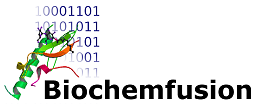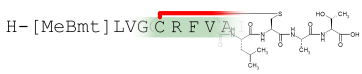Product downloads
All product downloads are provided as regular ZIP or self-extracting EXE files. Proteax Core and Proteax for Spreadsheets downloads come with a trial license included.
Proteax for Spreadsheets
|
The installer includes a trial license valid for at least 75 days from the day of download. Microsoft Excel® users
OpenOffice/LibreOffice users
Older versions |
![Proteax for Spreadsheets screenshot. [Image: Proteax for Spreadsheets screenshot.]](/products/spreadsheet_screenshot_Excel2016.png)
|
Proteax Core
This is a full download of the Proteax toolkit for 32- and 64-bit Windows and Linux. Comes with language bindings for Python, Pascal, and C/C++ (bindings for .NET and Java available on request).
Older versions |
![Proteax Desktop screenshot. [Image: Proteax Desktop screenshot.]](/products/desktop_screenshot.png)
|
Proteax Cartridge
|
Proteax is available for use in Oracle® and Postgres® database servers. The Oracle cartridge and the Postgres extension adds SQL functions to the database so you can manipulate protein and peptide records directly in the database. Proteax is available for Oracle 10, 11, and 12 and for Postgres 9.x or later. Please if you want to try Proteax in your database. |
![Proteax Cartridge screenshot. [Image: Proteax Cartridge screenshot.]](/products/cartridge_screenshot.png)
|
Proteax KNIME™ nodes
|
Follow the instructions at the Proteax KNIME nodes download site to install the extension. To successfully run the Proteax KNIME nodes you need to have Proteax Desktop 2.0 or later installed (downloading and unpacking the Proteax Desktop ZIP-file is all that is required for KNIME usage). Note: The KNIME nodes do not yet support Proteax 3.x. |
![Proteax KNIME nodes screenshot. [Image: Proteax KNIME nodes screenshot.]](/products/knime_screenshot.png)
|
Utilities and tools downloads
Rendering tools
|
The open source rendering tools convert Proteax rendering info text into graphics. The rendering tools are available as Delphi / Free Pascal, C#, Adobe ActionScript (Flash), Java, and JavaScript code and can be readily incorporated into your own applications or web pages.
|
![Proteax molecule and sequence graphics examples. [Image: Proteax molecule and sequence graphics examples.]](rendering_tools.png)
|
Integration tools
- Delphi class for communicating with Excel and OpenOffice.org Calc spreadsheets
A wrapper class that lets you transfer data to and from spreadsheets regardless of whether the spreadsheet is an Excel or OpenOffice.org Calc spreadsheet. - Delphi unit for registering COM services for an unprivileged user
This unit lets you register a COM server in the registry all inside HKEY_CURRENT_USER. The COM server will therefore be visible only to a particular user and it can be installed without requiring administrative privileges. NOTE: Update 2014-02-05: Now supports registration of in-process COM services (DLLs).
Oracle utilities
-
PYPL: Oracle -> Python cartridge, 2014-11-02
- Journalling package
Package that implements full journalling of Oracle tables.
NOTE: Update 2011-10-07: Now supports table names longer than 23 characters. - Oracle schema DDL backup
Simple scripts for backing up schema DDL and submitting changes to a version control system.
NOTE: Update 2015-10-05: Add dump of privileges made (grants).
Simple cartridge that lets you call Python scripts from Oracle PL/SQL.
Open Source, BSD-licensed.
Release 2014-11-02 adds support for Windows servers.