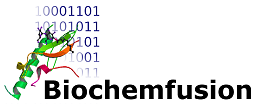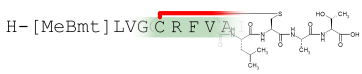Products
All Biochemfusion products build on the Proteax® toolkit - a software library that is able to process and transform protein entries with chemical annotations.
Proteax for Spreadsheets
|
With Proteax for Spreadsheets you can work with post-translationally and chemically modified proteins within Microsoft Excel® or OpenOffice.org® Calc. Users can analyze, compare, and visualize protein entries by using the spreadsheet formulas that the Proteax add-in provides. Sequences, structures and visualizations are easily shared with colleagues, since all data is kept as standard Excel text or images. Proteax interfaces to industry-standard chemical drawing applications to edit and visualize chemistry details in modified proteins. Mass spectrometry work is eased by the direct interface to Lighthouse Data's GPMAW application for protein editing and display. You may download the Proteax for Spreadsheets product sheet from here. A fully functional trial version can be downloaded from here. |
![Proteax for Spreadsheets screenshot. [Image: Proteax for Spreadsheets screenshot.]](spreadsheet_screenshot_Excel2016.png)
Proteax for Spreadsheets running in MS Excel 2016. |
Proteax Desktop
|
Proteax Desktop is a client-side programmer's version of the Proteax toolkit. It contains the same functionality and is built on the same code base as the enterprise-strength Oracle data cartridge. Proteax Desktop uses an embedded SQLite3 database engine for local data storage. It has interfaces to most popular scripting and programming languages (C#, Java, Python, C/C++, and Pascal) so you can run large batch jobs or create in-house applications, both GUI and web. When you purchase Proteax for Spreadsheets you also get a copy of and a license for Proteax Desktop for 32-bit Windows. |
![Proteax Desktop screenshot. [Image: Proteax Desktop screenshot.]](desktop_screenshot.png)
Proteax Desktop running on Ubuntu Linux. |
Proteax KNIME™ nodes
|
The Proteax KNIME nodes is a KNIME extension that provides protein chemistry nodes for KNIME. The nodes surface most of the functions in Proteax Desktop so the functionality can be easily used in KNIME workflows. To use the Proteax KNIME nodes you first need an installation of Proteax Desktop. The KNIME nodes are supported on Windows and Linux. |
![Proteax KNIME nodes screenshot. [Image: Proteax KNIME nodes screenshot.]](knime_screenshot.png)
Proteax KNIME nodes running on Windows. |
Proteax Cartridge - for Oracle® databases
|
The Proteax Cartridge enables your Oracle database to handle protein formats natively. Proteins and protein derivatives with post-translational and chemical modifications can then be registered directly in an Oracle database and shared and searched across your organization. Support for condensed representation of the chemical structure enables you to index even large macromolecules with existing chemistry cartridges. A version for PostgreSQL databases is also in production use at a danish pharmaceutical company. You may download the Proteax Cartridge product sheet from here. |
![Proteax Cartridge screenshot. [Image: Proteax Cartridge screenshot.]](cartridge_screenshot.png)
Proteax Cartridge on Oracle 10 or 11. |